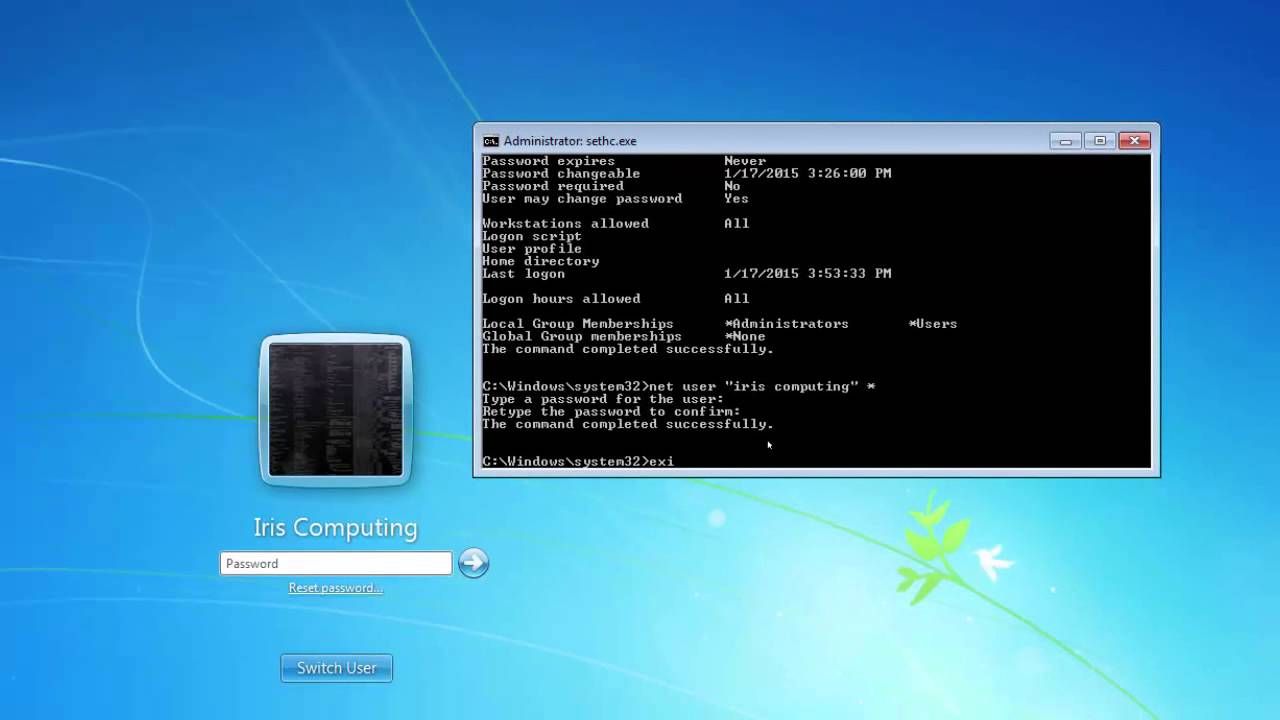Now reset windows 10 local administrator password using the net user command or add a new admin account to windows 10 using the process as that of an accessible windows system explained in guide 1.
How to reset windows 10 password using command prompt.
To restore the utility manager you can press.
Use this command to check all user accounts on that computer.
You should make sure that you have created a restore point before so that you can do factory reset command prompt.
This is nothing more than a user account with elevated privileges that allow you to change or reset windows passwords and do other admin tasks.
Type cmd in the search box and click command prompt to continue.
But if you have upgraded windows 7 to windows 8 10 and microsoft account is used on computer the command prompt would still only work for local account but not microsoft account.
Alternatively you can also reset pc from command prompt when needed.
On the windows 10 sign in screen tap the utility manager found on the bottom right corner to open command prompt.
Yes this will work in windows 8 or windows 8 1.
And there are two methods to do factory reset command prompt.
Basically you issue a single command and windows will start the reset process.
Once you know which account you want to change the password for type the following command to reset password for a target user.
Once done close the command prompt window and restart the system with the recovery or installation disk again.
Actually you can still reset windows 10 forgotten local admin password using command prompt.
How to reset windows 10 password using command prompt.
Prepare windows 10 installation disc or installation usb.
Now enter the below mentioned command to restore the utility manager.
With any admin account after right clicking the start screen box in the bottom left corner for windows 8 1 or by clicking the very left corner and clicking command prompt admin you can achieve the same box just agree to the user account control box by clicking the ok button from the dialog box.
Now press win f10 on the setup screen to bring back the cmd window.
Windows 10 is accessible.
Rest assured one of the methods will help you out.
Now let us concentrate on how to reset windows 10 password using command prompt.
Command prompt used above applies to all windows 7 user password reset because there is only local user available in windows 7 computer.
Just need the help of windows installation disc sometimes called setup disk or system recovery disk.
Net user useraccount newpassword.
Steps to reset windows 10 local admin password using command prompt.
If you want to do anything in command prompt at the system level you will need to have access to an administrator account.
Enter rstrui exe at first in the command prompt window and then press enter to.